New features in DS3: Inferred match type, upload email confirmations, and report names
Posted:
Thursday, October 27, 2011
(cross posted from the DoubleClick Search blog. To learn more about DoubleClick Search, contact your Account Manager or request a call from a DoubleClick Search specialist.)
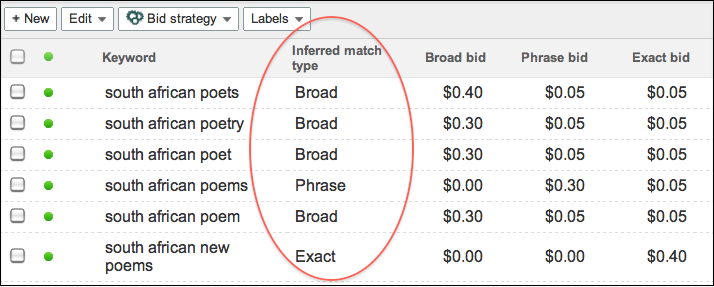


We recently described some new DoubleClick Search V3 (DS3) features designed to improve your workflow and productivity. Now, we have even more improvements to enhance your reporting and upload capabilities.
Inferred match type
When we launched DS3, we provided the ability to set a bid for each match type on a Microsoft adCenter keyword. As each keyword could correspond to three match types and we couldn’t determine with certainty which match type caused the conversion, we were unable to populate the Match type column in reporting. However, many of you duplicated keywords to have a 1-to-1 match type relationship and asked us to display match type. As a result, the new Inferred match type column allows you to see a match type attributed to your adCenter keywords and makes it easier to compare keywords across engines.
DS3 infers the match type from the bids you have set for adCenter keywords:
- - If a broad match bid is set (in other words, greater than 0), DS3 assumes it’s a broad match keyword.
- - If a phrase match bid is set but not broad, DS3 assumes it's a phrase match keyword.
- - If an exact match bid is set but not phrase or broad, DS3 assumes it's an exact match keyword.
- - If a content match bid is the only bid set, DS3 will leave the Inferred match typecolumn blank.
After you select the Inferred match type column, you'll be able to see it in DS3 reporting on the UI and on downloaded reports. A few other things to keep in mind:
- - To make it easier to compare keywords across engines, DS3 will copy the Match type column value into the Inferred match type column for Google AdWords and Yahoo! Search Marketing keywords.
- - This is a read-only column: You won’t be able to update match type by changing the value in the Inferred match type column and uploading.
- - This column does not appear in DoubleClick for Advertisers (DFA) reporting. You won’t be able to see a match type for adCenter keywords in DFA.
Upload email confirmations
Tired of constantly checking the Uploads list to see if the spinny has stopped and your important upload processed? You can now opt to receive emails when an upload is complete. The email will contain a link to the upload page; if there are errors, you can download the error sheet from the uploads list, make corrections, and attempt the upload again.
Names for emailed reports
When you set up a report to be emailed from DS3, you can now customize the name that will appear in the email subject line. This is useful if the default name isn’t descriptive enough to differentiate between reports. For example, you could email two reports for the same campaign, but set up different date ranges, and include the date ranges in the report names.
To make sure you learn about new DS3 features as they’re released, enter your email address in the Follow by Email field in the upper righthand corner of the blog and click Submit. You’ll receive an email every time we add a post to the blog.
Posted by the DoubleClick Search Team

