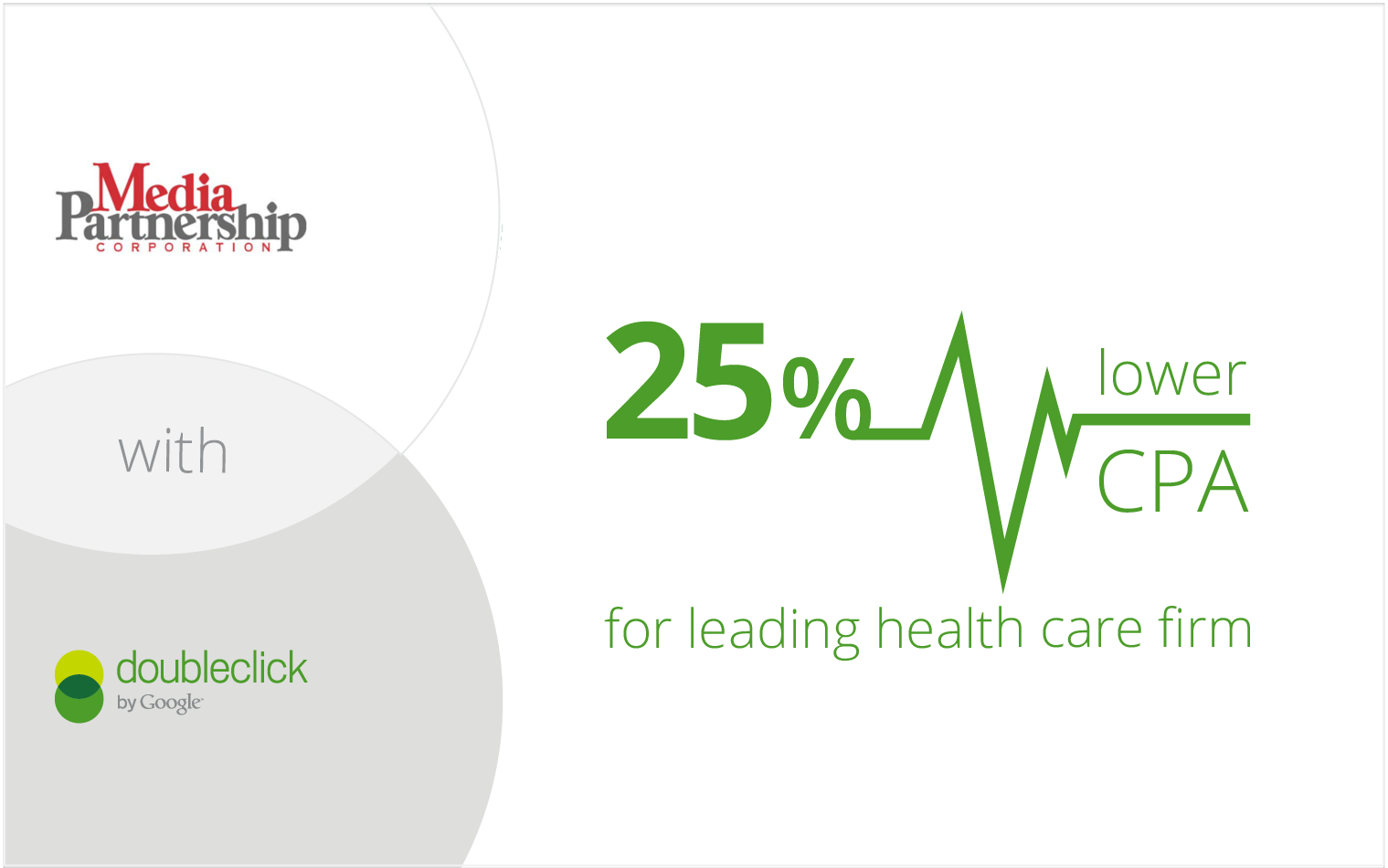This is the second in a series of posts on real-time advertising. Last week, we wrote about
the real-time gap and how access to real-time data can positively affect online sales and results. This week, we’re writing about how real-time data can help you optimize text ads and Shopping campaigns.

Don’t underestimate the long tail
Retailers today often have hundreds or thousands of products, but
a recent study shows they only advertise an average of 49% of their inventory with search ads. There are two main reasons for this. One is that advertisers just can’t manage millions of keywords and bids on their own. The other is that they often don’t see the value of their long-tail inventory items.
However, forgetting the long tail can mean missed opportunities. While each additional item advertised may not contribute a lot of sales on its own, aggregated sales for long-tail items can have a significant bottom-line impact.
Create and optimize Shopping Campaigns with inventory-aware campaigns
Our customers have told us Shopping campaigns are a critical tool to automate ad creation, management, and bid optimization. Integrating with
Google Merchant Center - from feed to ad creation - helps retailers be “real-time” in responding to the many seasonal assortment changes, new product launches and inventory status changes. They can afford to traffic and manage the full product catalog, without risking losing track of a promotion or out-of-stock and paying for that “ad to nowhere”. Last year
Piston saw big success with inventory management, with over 50% gains in both ROAS and conversions.
Umut Dincer,
The Home Depot’s Director of Online Marketing shares: “Our strong partnership with DoubleClick Search has been a great source of revenue for The Home Depot using the Google Merchant Center and Shopping campaigns to merchandize inventory.”
Organize products intelligently with Adaptive Shopping Campaigns
Beyond expanding product coverage, advertisers can also improve performance with sound product group structure.
Adaptive Shopping campaigns leverage real-time conversion data to automatically change Shopping Campaign structure to optimize performance gains. When items in product groups have similar conversion rates, DoubleClick Search can assign better bids and reduce inefficiencies in spend.
By looking at advertiser data, we found, for example, that 90% of the median advertiser’s Shopping campaign cost came from only 9.5% of its products.* Often, it turned out, advertisers were lumping high-performance products into product groups with other, lower-converting products. The end result: bids that were too low for their top-selling products and bids that were too high for their lower-revenue items.
Andrea Bywater, Marketing Coordinator of Paid Search at
BuildDirect says, “Adaptive shopping campaigns will be incredibly helpful in grouping ‘winning’ SKUs together—especially when things get busier with the holidays, and with Black Friday around the corner. Not only will this save time; it’ll help us save money on products with lower conversion rates.”
Link purchases to ads with Purchase detail reports
A third way for retailers to increase their advertising efficiencies with real-time data is to allow them to connect their ads with product sales. Linking ads and sales used to be a complex task requiring deep analysis and a lot of data. As a result, advertisers often skipped over this analysis, missing out on key insights like which keywords sold which products. We designed
Purchase detail reports to meet this customer need.
Purchase detail reports help advertisers:
- Identify the impact of advertising on business goals like maximizing profitability or selling off inventory
- Improve ad targeting by matching ads to products that consumers are most interested in
- Understand the value of brand and general terms in selling your highest margin or most important products
Justin Johnson, Paid Search Manager at
Cabela’s explains, “Having insights into where we spend our money, in addition to what people are looking for, has been invaluable in helping us make better decisions. We have a better look into where we may not have adequate coverage, and are able to quickly make changes to address that. Being able to pull in margin data to see if certain keywords are better or worse at driving profitable traffic than we anticipated helps us be more thoughtful with our spend.”
Real-time in real life
In the next edition we’ll shift our focus to a real-time use case: smartphone launches. We’ll have a look at how real-time capabilities make a difference on big sales days, where competition and volatility are high.
*DoubleClick Search internal data, 2014