Dynamic creative comes to Google Web Designer
As the holiday season gets underway, you’re likely focused on reaching holiday shoppers as they browse for gifts for their family and friends. Dynamic creative strategies are key to getting the most relevant messages and products in front of these shoppers. But with consumers’ increased usage of mobile devices, you need to build your dynamic creative in HTML5, and this confluence of technologies can lead to complexity.
Streamlining production of dynamic creative in Google Web Designer
To make it easier for you to build relevant and engaging cross-screen creative, we’re excited to announce the launch of simplified workflows in Google Web Designer that make it even easier to build dynamic creative in HTML5. You can now easily choose which data signals/feed attributes to connect to each dynamic element, pulling directly from the dynamic profile you’ve set up in DoubleClick Studio.
We’ve already seen some teams find success with the new dynamic workflow. Kaymu, one of the largest online retail marketplaces for emerging markets, used Google Web Designer to build an HTML5 dynamic remarketing campaign and show relevant products to shoppers. This strategy drove a 580% increase in CTR compared to their previous, non-HTML5, non-dynamic campaign, and the team’s dynamic creative build time dropped from 3 days to 10 minutes.
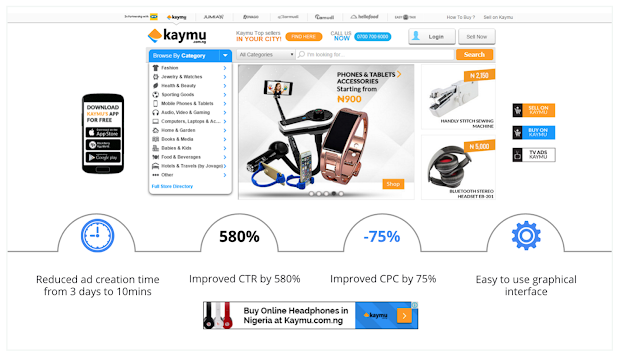
CyberAgent, a media agency based in Japan, also used Google Web Designer for a recent dynamic remarketing campaign. To provide the time needed to focus on the creative strategy, the team first automated the bidding and targeting for the campaign. They then could build and test several dynamic templates, using advanced animations and multiple dynamic elements. Ultimately, these advanced creatives led to a 40% higher CTR and a 28% lower CPC compared to the previous dynamic remarketing campaign that didn’t use Google Web Designer.
In addition to the new dynamic support in Google Web Designer, we’re also excited to launch:
- Animation improvements, which help you build smooth animations
- Updates to our text authoring capabilities, which make editing and manipulating the text in your ad units much easier and more intuitive
- Two new components in our components gallery: a Spritesheet component, so you can more easily build out your spritesheets, and a Streetview component, so you can add location-based imagery to your ads. (We’ve kept this component separate from the Google Maps component to help you keep your file sizes smaller.)
Upcoming Google Web Designer Hangout on Air
Want to learn more about the new features? Sign up for one of our Hangouts on Air. Sean Kranzberg, Engineering Manager for Google Web Designer, will walk through the new features and take your questions.
- Wednesday, Dec. 9th @ 12pm ET / 9am PT. RSVP here
- Thursday, Dec. 10th @ 5pm PT / Friday, Dec. 11th @ 12pm Sydney time (APAC Friendly time) RSVP here
 |
Posted by Becky Chappell Product Marketing Manager, Google Web Designer |

